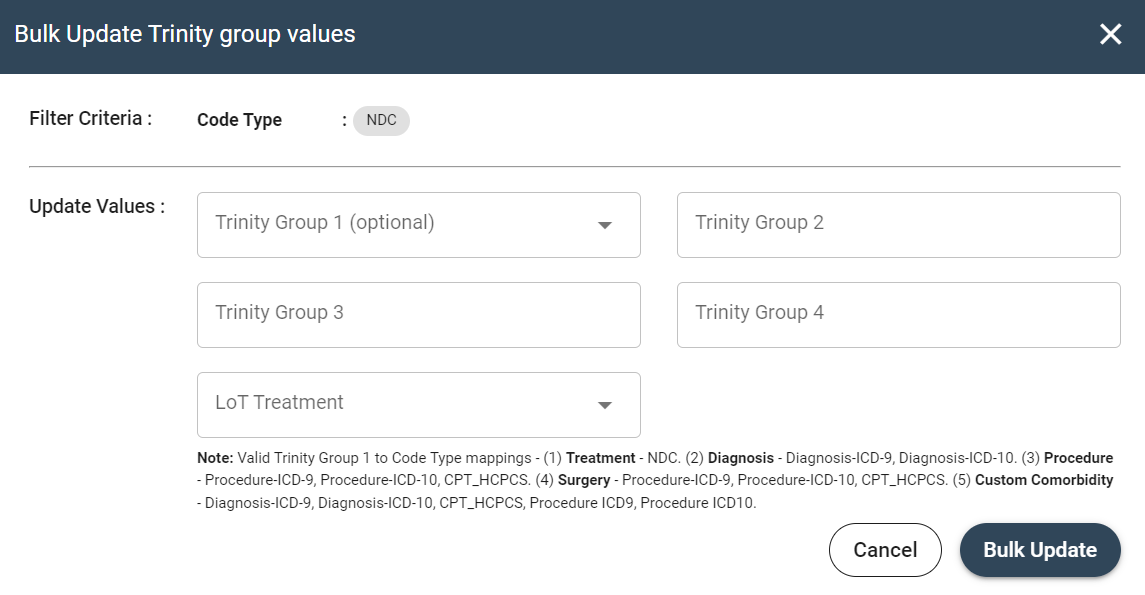Advanced filter & Bulk Update
How to filter records in Codeset?
-
Click on the Filter icon in the main Codeset page.
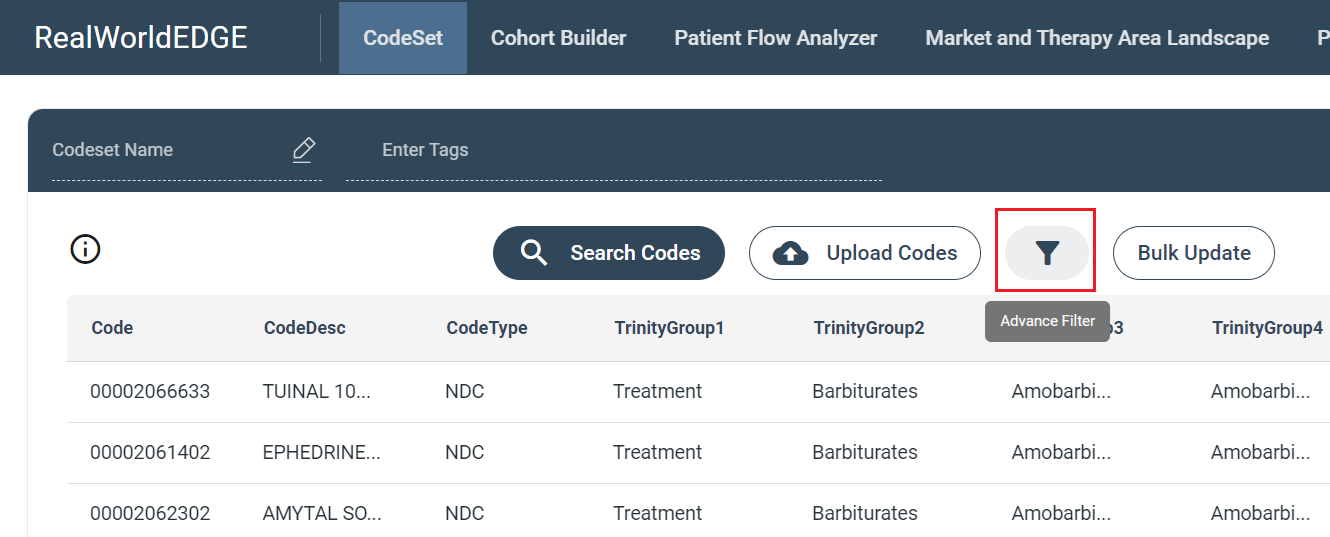
-
To use this feature, users can click on the Advance Filter icon in their saved codeset, users have an option to filter their codeset based on columns - Code', 'Code Description', 'Code Type', 'Trinity Group 1', 'Trinity Group 2', 'Trinity Group 3', 'Trinity Group 4' and 'LoT_Treatment.
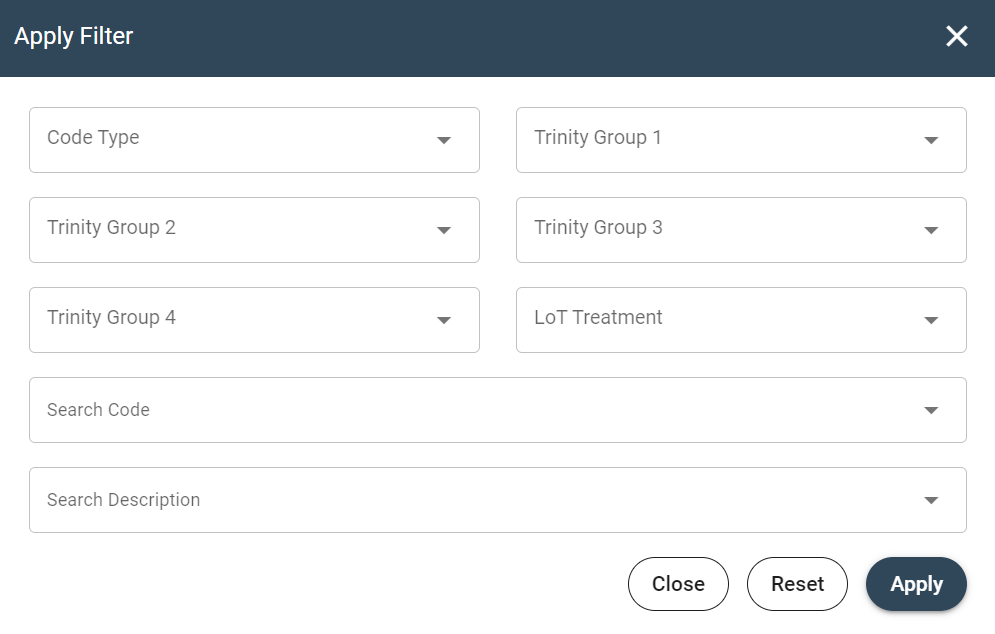
-
Click on Apply to apply the filters and view results.
How to bulk update records in Codeset?
- As the first step, users should filter and review the required records which need to be updated.
-
After users filter and review the codes, they can Bulk Update all Filtered codes using the Bulk Update feature.
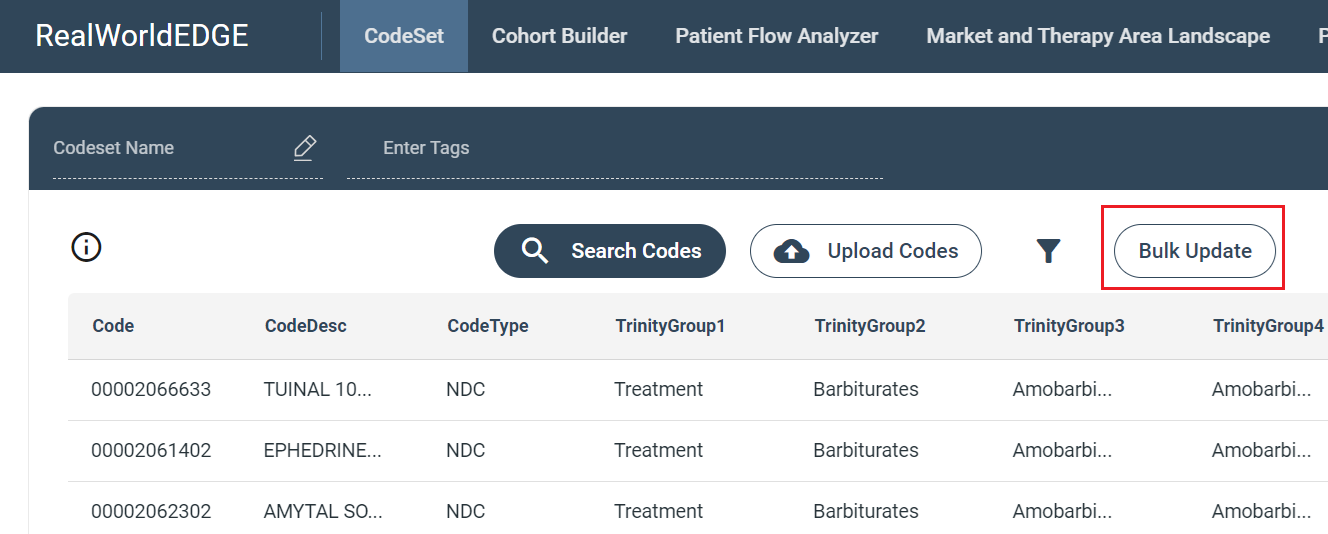
-
Users can click on the Bulk Update button in their filtered codeset. Users have an option to update their filtered codeset for columns - 'Trinity Group 1', 'Trinity Group 2', 'Trinity Group 3', 'Trinity Group 4' and 'LoT_Treatment.